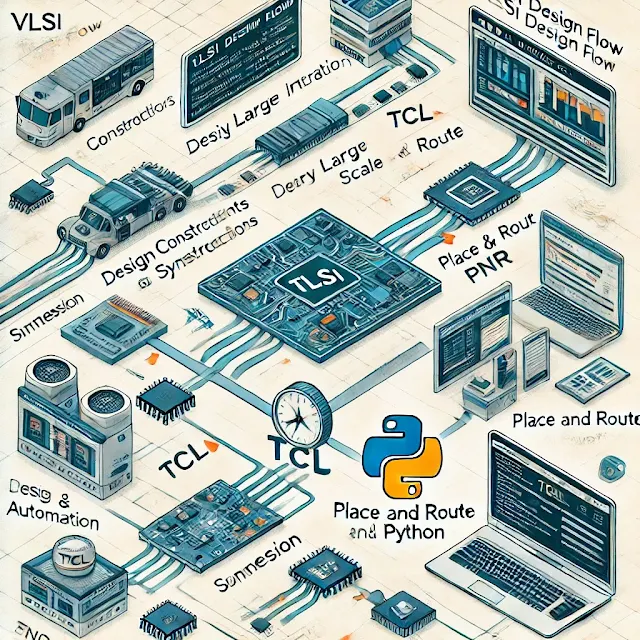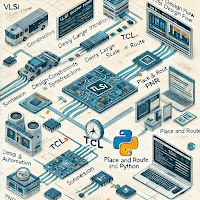The field of VLSI (Very Large Scale Integration) design is pivotal in developing integrated circuits for a wide range of electronic devices. With the increasing complexity of modern chip designs, automation has become crucial to streamline the design process, reduce human error, and enhance efficiency. TCL (Tool Command Language) and Python are two of the most popular scripting languages employed to automate VLSI design flows.
Importance of VLSI Design Automation
Automation in VLSI design is essential to:
-
Minimize repetitive and time-consuming tasks
-
Reduce the probability of human errors
-
Accelerate the design cycle and meet tight project schedules
-
Improve resource utilization and design productivity
-
Ensure consistency and accuracy across design iterations
Challenges in Manual VLSI Design
Manual VLSI design can be tedious and error-prone, especially for large-scale designs. Engineers often face issues like:
-
Difficulty in managing design constraints
-
Manual debugging of timing violations and design rule checks
-
Inefficient data analysis from extensive simulation and verification reports
Automation mitigates these challenges, allowing engineers to focus on more complex design decisions.
Why Use TCL and Python for VLSI Automation?
-
TCL: Widely supported by EDA (Electronic Design Automation) tools, TCL is the go-to language for scripting tasks such as design constraints, synthesis, place and route (PnR), and STA (Static Timing Analysis). Its integration with tools like Synopsys, Cadence, and Mentor Graphics makes it indispensable.
-
Python: Known for its readability, extensive libraries, and versatility, Python is employed for creating complex automation scripts, analyzing large data sets, and performing advanced computations.
| Feature | TCL | Python |
|---|---|---|
| Native Tool Support | High (EDA tools) | Moderate |
| Readability | Moderate | High |
| Libraries | Limited | Extensive (NumPy, Pandas) |
| Data Processing | Moderate | Excellent |
Automating Design Flow Using TCL
1. Automating Design Constraints:
TCL scripts can set design constraints like clock definitions, input/output delays, and drive strengths. For instance:
# Example TCL script to set clock constraints
create_clock -period 5 [get_ports clk]
set_input_delay 2.5 -clock clk [get_ports in_signal]
set_output_delay 2.5 -clock clk [get_ports out_signal]
2. Automating Place and Route (PnR):
TCL scripts help automate placement, floorplanning, and routing, reducing the time spent on manual interventions.
# Automating placement using TCL
place_design
route_design -global_route
3. Timing Analysis with TCL:
TCL can automate STA, enabling quick analysis and identification of timing violations.
report_timing -from [get_ports in_signal] -to [get_ports out_signal]
Automating Design Flow Using Python
1. Data Analysis for Verification:
Python can analyze log files generated from synthesis and STA runs to extract critical information.
# Python example to extract timing violations
with open('timing_report.log', 'r') as file:
violations = [line for line in file if 'VIOLATION' in line]
for v in violations:
print(v)
2. TCL-Python Integration:
By embedding TCL in Python, designers can leverage the strengths of both languages.
import os
os.system("tclsh your_script.tcl")
3. GUI Automation and Reporting:
Using Python libraries like Tkinter, reports can be visualized for better interpretation.
import tkinter as tk
root = tk.Tk()
root.title("Timing Analysis Report")
label = tk.Label(root, text="Timing Violations Found")
label.pack()
root.mainloop()
Advanced Automation Techniques
1. Regression Testing with Python:
Python can automate regression testing by comparing multiple runs of simulation results.
2. Automating Verification and Validation:
Using Python's Pandas and NumPy, engineers can quickly analyze data and validate design metrics.
FAQs
Q1: Can Python replace TCL for VLSI automation? A: While Python is versatile, it cannot entirely replace TCL in EDA tools where TCL is the native scripting language.
Q2: Which is more efficient — TCL or Python? A: TCL is more efficient for quick tool-specific automation, while Python is better for complex data processing and advanced computations.
Q3: Is it necessary to learn both TCL and Python for VLSI automation? A: Yes, mastering both languages helps maximize productivity, as each has its strengths tailored to specific tasks in the VLSI design flow.
Q4: Are there any limitations in TCL and Python integration? A: Integrating TCL with Python may require additional configuration in some EDA environments.
Conclusion
Automating VLSI design flow using TCL and Python is essential for streamlining processes, reducing manual errors, and accelerating the design cycle. By understanding and utilizing both scripting languages effectively, VLSI engineers can achieve greater efficiency, leading to successful and timely project deliveries.